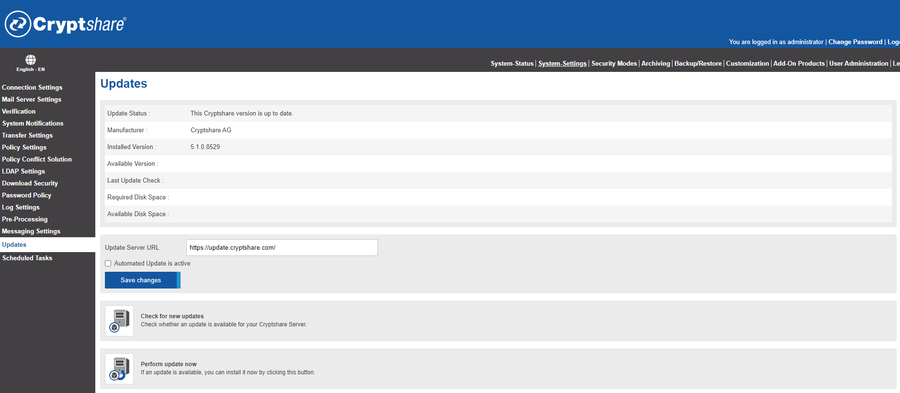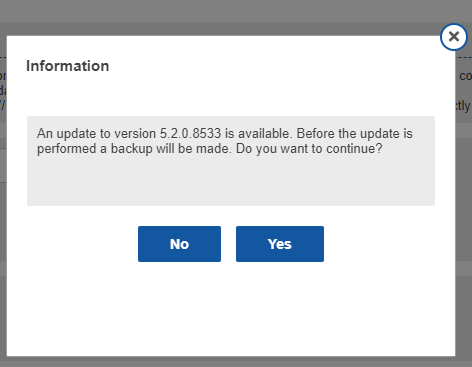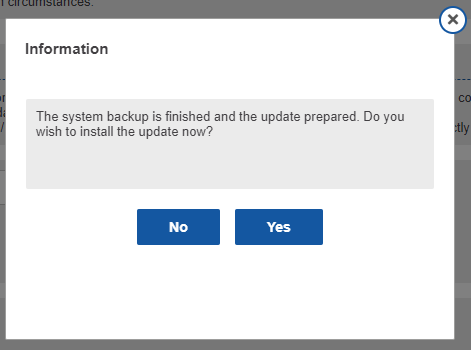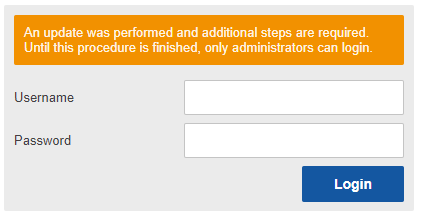CSSCurrent en:Updating Cryptshare
Aus Cryptshare Documentation
- Open the system settings
- Navigate to the update page
- Click on "Check for new updates" to check if a new update is available
- Click on "Perform update now"
- A new modal window opens, click on "Yes" to start the mandatory pre-update backup
- After the backup is finished, click on "Yes" to restart the Cryptshare Server and install the update
In case a post update is needed
- Log in as administrator and finish the post update