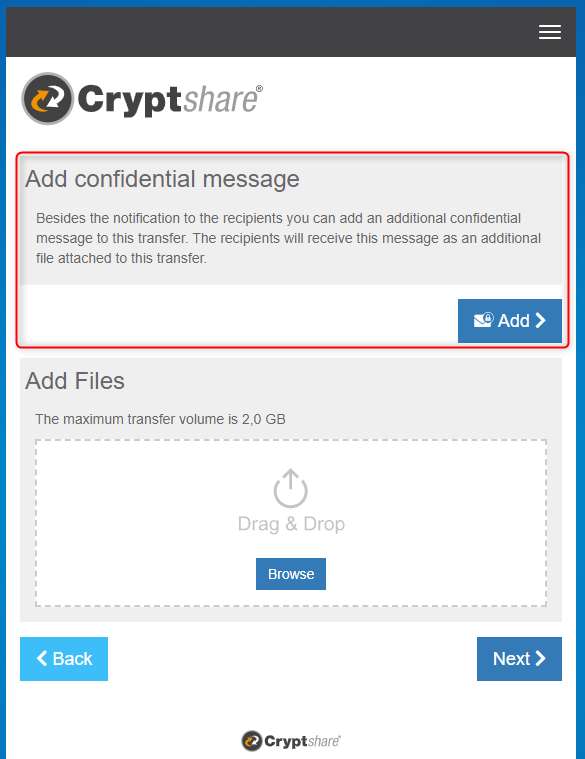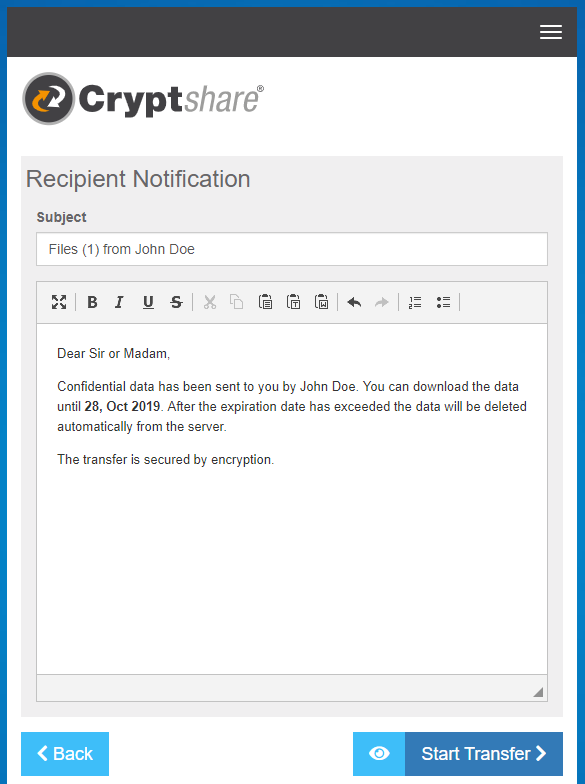CSSCurrent en:Notifications
Additional Messaging Options
Allowing Confidential Messages (Default Setting)
If checked, Policy Rules will be created having this default setting. If such a Policy Rule applies for a transfer, the sender will be allowed to add a confidential to the transfer. Disabling this setting, will cause Policy Rules to be created having this option disabled. The control for adding confidential messages will then be removed from the User Interface.
Force users to write a confidential message (Default Setting)
This setting forces users to write a confidential message and is only available if confidential messages are allowed. Please note that this setting is a default setting and needs to be set for policy rules individually. Use the 'Reset Functionality' in order to apply the current setting on existing policy rules.
Allowing to edit recipient notifications (Default Setting)
If checked, Policy Rules will be created having this default setting. If such a Policy Rule applies for a transfer, the sender will be allowed to edit the message that will be sent to the recipients of the transfer. Disabling this setting, will cause Policy Rules to be created having this option disabled. The editor for modifying the message will then be replaced by a message viewer without editing-functionality.
Subject Labels
Subject Labels will be prepended to the email subject in recipient notifications. This can be used for systems that automatically process incoming emails. A subject label can be applied to policy rules so that each rule can use an individual subject label. Please refer to the chapter Policy Settings for further information.
Email Signatures
Email Signatures are the same as known from common email clients. You can define several signatures and attach them to respective policy rules. The signatures are automatically appended to the recipient notification text. Please refer to the chapter Policy Settings for further information.