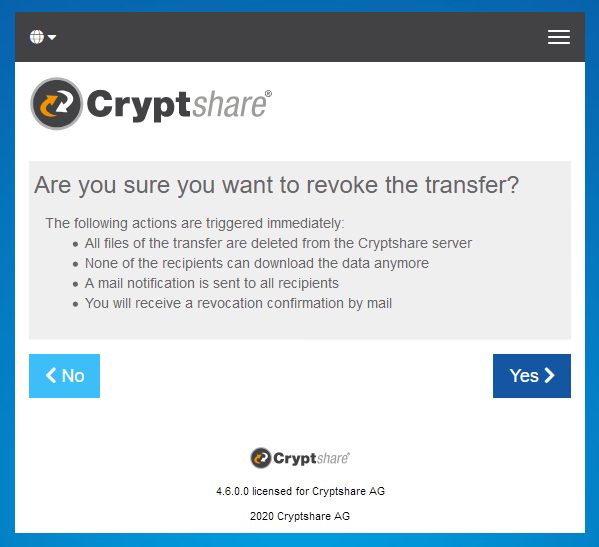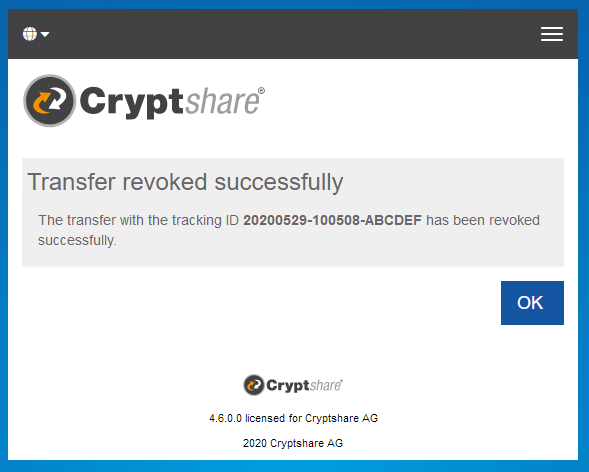CSSCurrent en:Revoke Transfer
General
After a transfer has been performed, there may be reasons to revoke access to the files of this transfer for all recipients, e.g. because
- the containing information is outdated and obsoleted by a new transfer.
- the transfer has been sent to the wrong recipient(s).
- it is required to revoke access for all recipients due to security or regulatory reasons.
How to revoke a transfer
Button on the summary page after sending a transfer
In order to revoke immediately after sending, users are able to use the button 'Revoke transfer' on the summary page.
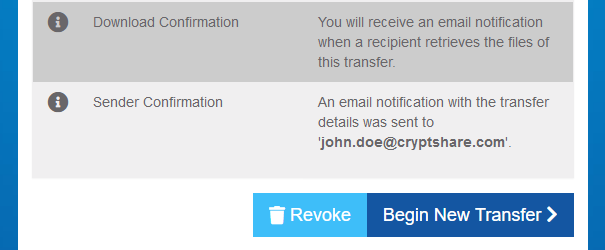
Button in the sender notification
In order to revoke a transfer some time after sending, the user has to enable the option 'Send me a notification email about this upload' on the 'transfer options' page. After sending the transfer, the sender receives a sender notification mail, where he is able to use the 'Revoke' button.
When using the button in the sender notification mail, it may be necessary for the sender to re-verify themselves in order to prove that they are in fact the original sender.
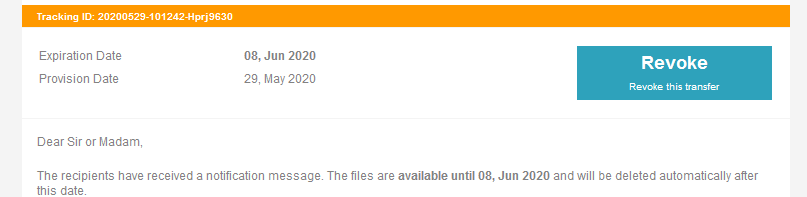
Effects of revoking a transfer
- All files of the transfer are deleted from the Cryptshare server
- None of the recipients can download the data anymore
- Recipients who try to access the transfer receive the error message The transfer with the ID \* could not be found.'
- A mail notification is sent to all recipients
- The sender will receive a revocation confirmation by mail
Preconditions for revoking a transfer
- A transfer with the given tracking id exists.
- The given email address is indeed the sender of this transfer.
- The revocation initiating user is verified with the given email address.
- The transfer with the corresponding tracking id exists and is available for retrieval. Reasons for unavailability of a transfer may be one of the following reasons:
- The transfer is already expired.
- An Administrator has cancelled the transfer in the transfer log via the administration interface.
- One of the recipients has provided the wrong password too often, leading to the deletion of the transfer for all recipients.
- The sender has revoked the transfer via Cryptshare for Outlook already.
- The sender has revoked the transfer via the sender notification email or the summary page already
Error messages shown
The transfer with the tracking ID \* either does not exist, or the user \* is not authorized to revoke this transfer.
- No transfer with the given tracking id exists or
- the given email address is not the sender of this transfer.
The transfer with the tracking ID \* is no longer available. It may have expired or was deleted for another reason.
- The transfer with the corresponding tracking id does not exist anymore and is therefore not available for retrieval. Reasons for unavailability of a transfer may be one of the following reasons:
- The transfer is already expired.
- An Administrator has cancelled the transfer in the transfer log via the administration interface.
- One of the recipients has provided the wrong password too often, leading to the deletion of the transfer for all recipients.
- The sender has revoked the transfer via Cryptshare for Outlook already.
- The sender has revoked the transfer via the sender notification email or the summary page already