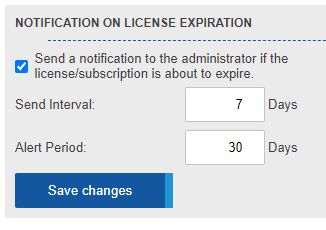CSSCurrent en:Licence
General
The licence section shows the current Cryptshare licence installed on the system and provides the possibility to install a new licence. Please refer to the section Importing the Cryptshare Licence Key for licence installation instructions. The licence key limits the usage of the system to the registered email domains. During each transfer Cryptshare checks if either the sender or the recipient of the transfer is part of the licenced email domains. This prevents third parties from exchanging files with each other via your Cryptshare system. This feature prevails even if a policy rule is set up that would allow third parties to communicate with each other.
Notifications
The Cryptshare Server can automatically inform the administrator about an expiring licence. How often and how early before the licence actually is expired can be setup in the licence section.
What happens if the licence expires?
All Cryptshare products have an expiration date and a subscription date. If the expiration date exceeds, the product cannot be used any longer. If the subscription expires, Updates will not be available any longer. If the Cryptshare Server licence has expired all other Cryptshare products cannot be used as well.