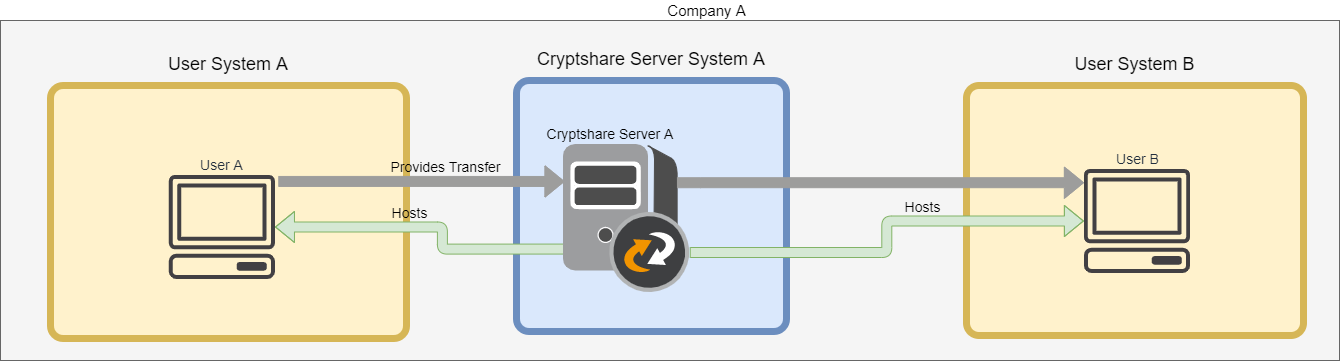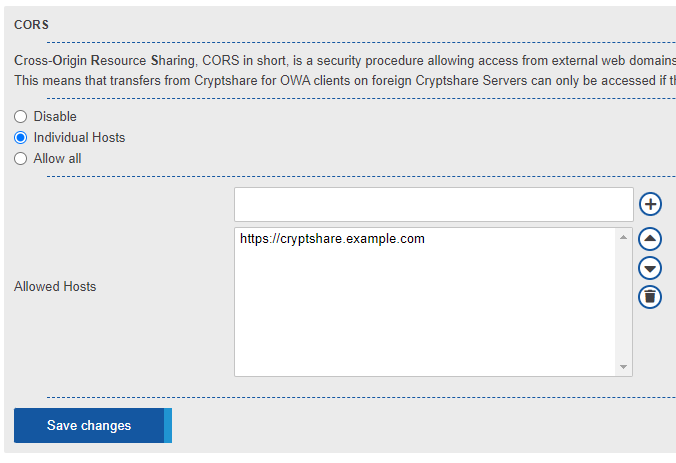CSSCurrent en:Connection
Connection Security
Base URL
The base URL is used to create the download link in the email notifications sent to the recipients of a transfer. Enter the URL under which your server will be available in the network/internet. When using the Electronic Identity feature, the base URL is used for redirecting a user back to the Cryptshare Web App after a sender or recipient identification.
Force redirect
For both, the Cryptshare User Interface and the Administration Interface you can enable a redirect to a secure channel. If enabled, all incoming http connections will be redirected to https connections. This setting is not dependent on the URL you have set, so it is irrelevant whether you have set the URL using 'https' or 'http'.
iFrame Security
For security reasons embedding of Cryptshare into other websites can be restricted to avoid the 'ClickJacking' attack scenario (http://en.wikipedia.org/wiki/Clickjacking). The setting allows two modes:
- Only allow embedding within the same source
- Generally allow embedding
The default setting does only allow embedding within the same source. This prohibits external web sites to show Cryptshare within a frame. The setting will influence the CSP header directive 'frame-ancestors'
CORS
CORS (Cross-Origin Resource Sharing) is a system restricting which other web pages can make HTTP requests to a web site or web API. The web-browser only allows a web site to perform HTTP requests against either the origin it is running on (e.g. a site under 'https://cryptshare.example.com/resources/client.owa/index.html' can make requests against other resources on 'https://cryptshare.example.com'), or different origins which explicitly allow the requesting origin to do so. This prevents an attacker, which has tricked a user into visiting a malicious site, from sending unauthorized requests to a legitimate site with the users credentials. This affects Cryptshare for OWA clients when attempting to download Cryptshare Transfers from a Cryptshare Server different from the one the current add-in is installed on. In order to allow the recipients, that users of your Cryptshare Server send Cryptshare Transfers to, to download the transfers in Cryptshare for OWA, you will have to allow their Cryptshare Servers URL in your Cryptshare Servers CORS settings.
Options
The following options are available:
- Disable: No Cryptshare for OWA instances on other Cryptshare Servers may access this Cryptshare Servers transfers.
- Individual Hosts: Only the Cryptshare for OWA instances on other Cryptshare Servers for which the other Cryptshare Servers origin has been entered may access this Cryptshare Servers transfers.
- Allow all: Cryptshare for OWA instances on any Cryptshare Servers may access this Cryptshare Servers transfers.
In the following example, User A sends a Cryptshare Transfer to User B, using their own Cryptshare Server, "Cryptshare Server A".
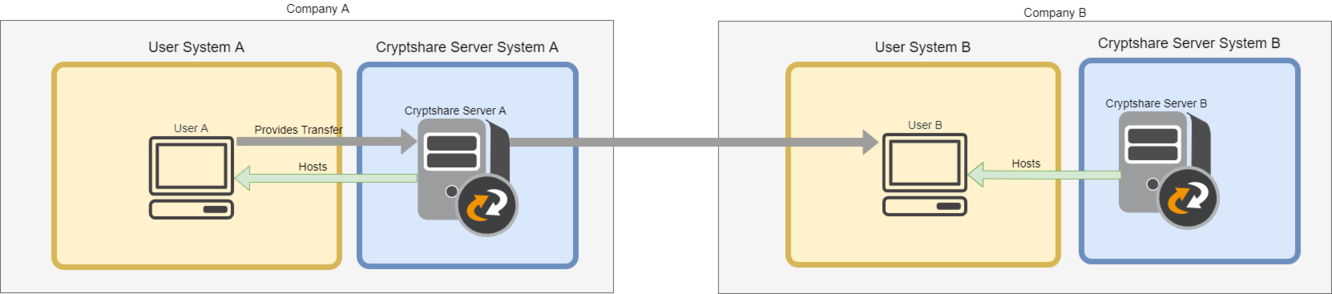
In order for User B to be able to download the Transfer via Cryptshare for OWA, Cryptshare Server B's URL ('https://cryptshare.example.com') has to be allowed in the CORS configuration of Cryptshare Server A.
When sending Transfers between Users on the same Cryptshare Server, the CORS configuration will not be need to be changed.