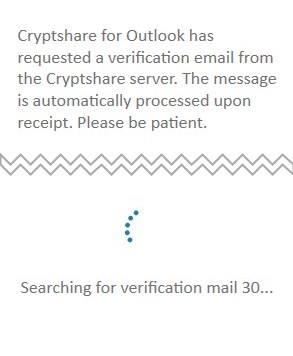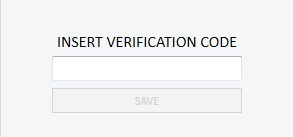CSOCurrent en:Verification
Cryptshare requires a verification of your e-mail address prior to first use.
For this purpose Cryptshare for Outlook requests a verification code from the Cryptshare server sent via email to the e-mail address you are using.
Cryptshare for Outlook checks your Inbox for a configurable period for the incoming verification code. During this period a countdown will be displayed in the Cryptshare Attachment Manager sidebar.
If the verification email arrives in time, it is automatically processed by Cryptshare and the sidebar is activated.
If the message is not received in time or cannot be processed automatically for any other reason, the sidebar displays a field in which the verification code can be entered manually.
Open your Inbox and look for an email with the subject "Verification".
Open the email, copy the contained verification code and paste it in here. Then the Cryptshare sidebar is enabled for use.