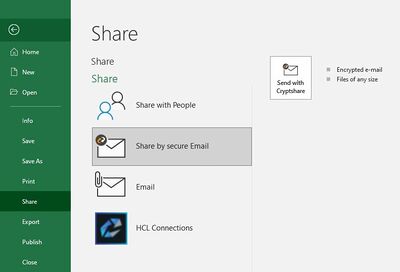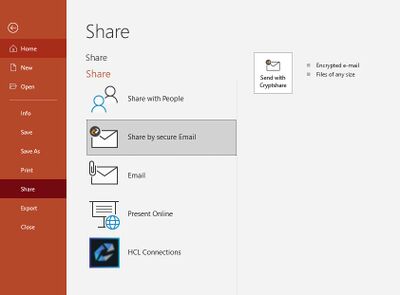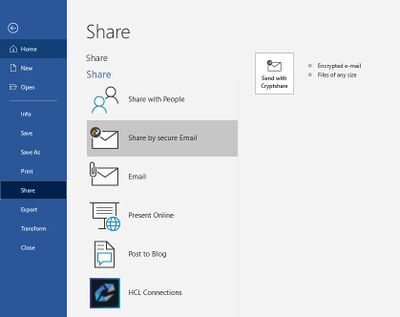CSOCurrent en:Office Send via Cryptshare
Aus Cryptshare Documentation
In the Microsoft Office products you have the possibility to send your files comfortably via Word, Powerpoint or Excel with Cryptshare.
Note: This function is only available if you have installed it during the installation of Cryptshare for Office.
If you want to send a document directly via Word, Powerpoint or Excel, proceed as follows:
- Click on File
- Click on 'Share' in the left menu bar
- Click on 'Share by secure Email' in the Share submenu
- Then click on 'Send with Cryptshare'.