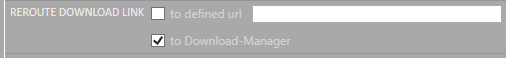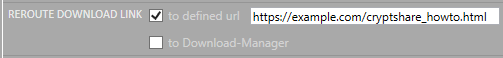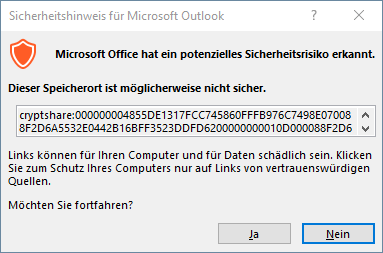CSOCurrent en:Force Usage of Download Manager
By default, users who receive a transfer via Outlook can click on the download link contained in the recipient notification email body. This will open up the Cryptshare Web Interface in a new browser window. If you want your users to exclusively use the Cryptshare Download Manager without opening the Web Interface, you can redirect the download button in the email body to open the corresponding item in the Download Manager. In order to activate the feature, adjust your CS4OutlookUserConfig.xml using the Config Creator and activate the checkbox REROUTE DOWNLOAD to Download Manager. The change will take effect for all upcoming Cryptshare notification emails.
Alternatively, you can replace the download button in the email body with a URL of your choice. This could be landing page that explains the usage of the Cryptshare Download Manager.
By default, Outlook shows a security warning when opening links that contain an unknown protocol. You can suppress this warning by creating a registry key, for example via GPP, in the following location: Computer\HKEY_CURRENT_USER\Software\Policies\Microsoft\Office\<Version>\Common\Security\Trusted Protocols\All Applications\cryptshare: Replace <Version> with the version number of Office that is in use:
- Office 2010: 14.0
- Office 2013: 15.0
- Office 2016: 16.0