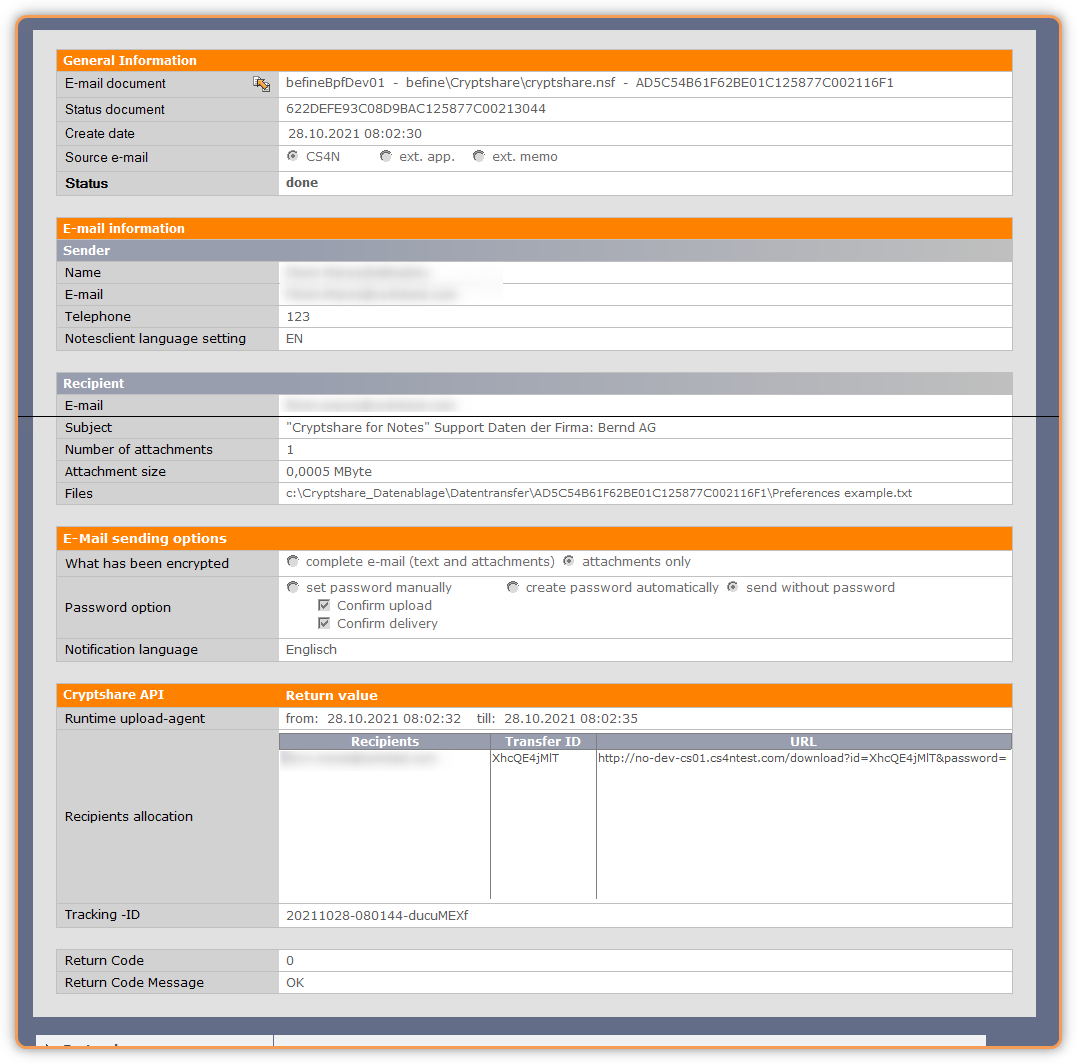CSNCurrent en:Status Documents
Aus Cryptshare Documentation
Status documents contain all information that is relevant for a transfer from Cryptshare for Notes to the Cryptshare Server as well as information for sending notifications to sender and recipient.
Element: Action buttons
| Element | Comment |
|---|---|
| Action buttons | Depending on the view that is currently opened, context-sensitive action buttons may be shown, e.g. expand all or collapse all. |
| Close | Closes the current document |
| Chat with sender | If you are using Sametime in your Domino environment, you can directly start a conversation with the originator of the message. |
Section: General Information
| Label | Comment |
|---|---|
| E-mail document | Link to the originating document in the CS4N application as well as information about the originating document. |
| Status document | Universal ID of the status document |
| Create date | Date of creation of the status document |
| Manually generated e-mail | Indicates whether the mail has been created manually or has been processed based on server-side rules. |
| Status | Status of the document. |
Section: E-Mail Information (Sender)
| Label | Comment |
|---|---|
| Name | Name of the sender |
| Sender’s e-mail address | |
| Telephone | Telephone number of the sender according to Domino Directory |
| Notesclient language setting | Notes Client Language setting of the creator of the e-mail |
Section: E-mail information (Recipient)
| Label | Comment |
|---|---|
| Original mailing list | Original mailing list from the original e-mail |
| Internet E-Mail-Addresses of all recipients. Groups are shown resolved. | |
| Subject | E-mail subject |
| Number of attachments | Shows the number of attachments or the original e-mail |
| Attachment size | Shows the total size of all attachments in MB |
| Files | Shows the files that have been uploaded to the Cryptshare Server. The files are temporarily stored on the Domino Server’s file system until the upload is completed successfully. |
E-mail sending options
| Label | Comment |
|---|---|
| What was encrypted | With which encryption option was the mail sent? |
| Password options | Which password option was used |
| Notification language | Which language of the notification texts was used |
| Label | Comment |
|---|---|
| Runtime upload agent | Start and shutdown time of the upload agent. |
| Recipients allocation | Every recipient has an individual Transfer ID and an individual Download URL which is shown here.
If the option for separate dispatch to internal / external recipients is activated, only the recipient address is listed here for the internal recipients. The internal recipients receive the notification in unchanged form, therefore no download URL and no transfer ID are required for this group of recipients. |
| Return Code | Return Code from the Cryptshare API |
| Return Code Message | Description corresponding to the return code from the Cryptshare API |
Section: Protocol
This section keeps a protocol of the status document lifecycle.
| Label | Comment |
|---|---|
| Creator | Creator and creation date and time |
| Editor | Last editor and date and time of last editing. |
| Last editor and date and
time of last editing. |
Important events are logged including date, time, user and activity.
Click on the magnifying glass to see the complete protocol. |