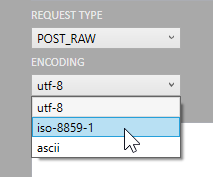CSOCurrent de:V2.8.0
Wichtige Updatehinweise
Einen Transfer zurückziehen
After you have performed a transfer, there may be reasons to revoke access to the files of this transfer for all recipients, e.g. because
- the containing information is outdated and obsoleted by a new transfer.
- the transfer has been sent to the wrong recipient.
- it is required to revoke access for all recipients due to security or regulatory reasons.
It is now possible to revoke a Cryptshare Transfer from within the Upload Manager. More information about the "Revoke Transfer" feature can be found here.
Ein- und Ausblenden von UI-Buttons
It is now possible to selectively show and hide some Cryptshare for Outlook UI buttons, e.g. to allow the use of Cryptshare exclusively via choosing a Protective Email Classification. More precisely, the following buttons can be shown or hidden: In the Outlook Main Window:
- Transfer Manager
- Activate QUICK
- Settings
- Contact Support
In the "Compose Email" view:
- Send with Cryptshare
Please refer to the following article to find out which variables need to be set in the user config.
Freie Angabe des SMS-Gateway-Zeichensatzes
When Cryptshare for Outlook introduced the option to send the transfer password via SMS message, it used the industry standard encoding "UTF-8" to transmit the message to the SMS gateway. We've received your feedback regarding support for ISO-8859-1/Latin1 encoding: You can now choose between three different SMS message encodings in the Config Creator. Additionally, you may edit the configuration file directly and specify any encoding as specified by Microsoft. Please make sure to use the associated "Info" identifier of the appropriate encoding.
Verbesserte visuelle Anzeige des Upload-Zustandes
With previous versions, it was not apparent when the actual file upload had finished and the server started processing the files, which may have given the impression of a slow file upload towards the end of a large file transfer. The Upload Manager now indicates when the file upload has finished and the file processing on the server has commenced.
Datei:Processing files on server EN.mp4
Sprachpakete
Delta für geänderte Texte
Für den Fall, dass Ihre Sprachpakete verändert wurden, kann die angehängte Delta-Datei delta_english_lp_2.7.0_to_2.8.0.txt dabei helfen, die Änderungen in diesem Update zu identifizieren und Ihre Anpassungen erneut einzuspielen.
Im Folgenden können Sie sehen wie eine Delta-Datei für Sprachpakete aufgebaut ist.
--------------------------------------------------------------------
REMOVED FILES
--------------------------------------------------------------------
<files>
--------------------------------------------------------------------
NEW FILES
--------------------------------------------------------------------
<files>
* Keys have been removed
* Keys have been added
* Keys have been modified
--------------------------------------------------------------------
MODIFIED FILES
--------------------------------------------------------------------
-----------------------------------------------------------------
<path and file name>
-----------------------------------------------------------------
------------------
---Removed keys---
------------------
<keys>
--------------
---New keys---
--------------
<keys>
-------------------
---Modified keys---
-------------------
KEY: <affected key>
OLD: <former key & value>
NEW: <new key & value>
In case of a modification, the affected key, its old value and its new value is shown.
Weitere Änderungen
- Aktualisierte Schaltfläche "Sichere E-Mail" in Office-Anwendungen zur Anpassung an die neue Microsoft-Benutzeroberfläche
- Verbesserte Lokalisierung in mehreren Bereichen
- Das visuelle Erscheinungsbild der Registerkarte "Version" wurde verbessert
- Ein Problem wurde behoben, das dazu führte, dass Anhänge beim Hinzufügen von Dateien per Drag & Drop und beim Versenden per E-Mail beschädigt wurden.
- Ein Problem behoben, das verursacht wurde, wenn einer der Empfänger eine mehrdeutige Namensauflösung aufgrund mehrerer verfügbaren E-Mail-Adressen (Privat, Geschäft, ...) hatte.
- Ein Klick auf Links innerhalb der Nutzungsbedingungen öffnet den Link nun im Standardbrowser statt im Fenster.
- Ein Problem wurde behoben, das dazu führte, dass Sonderzeichen in den Nutzungsbedingungen nicht korrekt angezeigt wurden.
- Ein Problem wurde behoben, das dazu führte, dass die Cryptshare Server-URL oberhalb Nutzungsbedingungen auf einen fest kodierten Ort zeigte.
- Ein Problem mit der Funktion "Importoptionen überspringen" wurde, die gelegentlich die ausgewählten Importoptionen nach dem Import der Übertragung anzeigte.
- Ein Problem wurde behoben, das dazu führte, dass die Optionen einer E-Mail-Schutzklassifizierung beim Wechsel zu einem anderen Absender, für den eine andere Klassifizierung galt, weiterhin gültig waren.
- Allgemeine Stabilitätsverbesserungen zur Verbesserung der Benutzererfahrung.