CSNCurrent en:Sub-Tab "Notification Scheme 2"
Aus Cryptshare Documentation
Use this notification scheme to handle all error messages that are not covered by Notification Scheme 1. The type of errors handled here should be error messages that are only relevant to the system administrator, such as:
120 – Sender not verified
130 – HTTP error
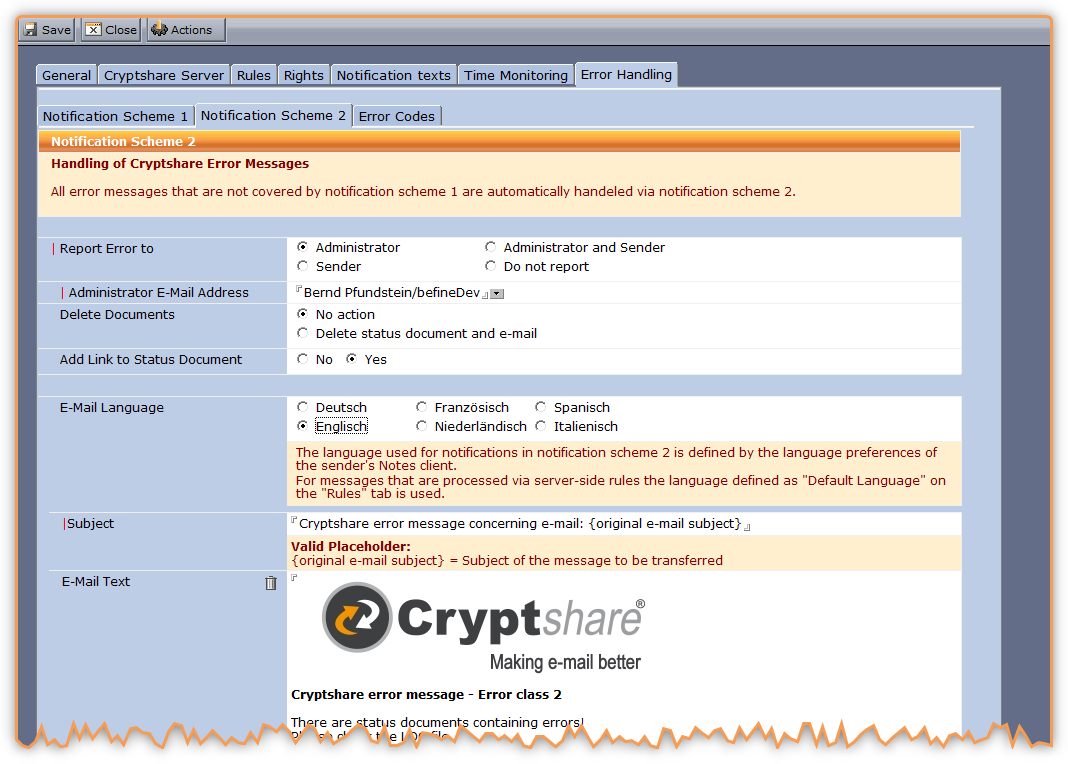
| text-align: left;!Label | text-align: left;!Comment |
|---|---|
| Report Error to | Select who should be notified in case of problems:
|
| Administrator E-Mail Address | The e-mail address of the administrator who will be notified in case of problems. |
| Add link to document | If active a document link will be added to the escalation message that takes you directly to the message causing the escalation. |
| Notification language | Select the language to be used for the escalation message. The languages available for selection are depending on the settings you have made on the "Rules" tab. |
| Subject | The subject of the alert. To make it easier for the recipient to understand what the notifications refer to, the placeholder {original e-mail subject} can be used here. |
| E-Mail Text | The text can be customised using formatting and placeholders.
Available placeholders:
|