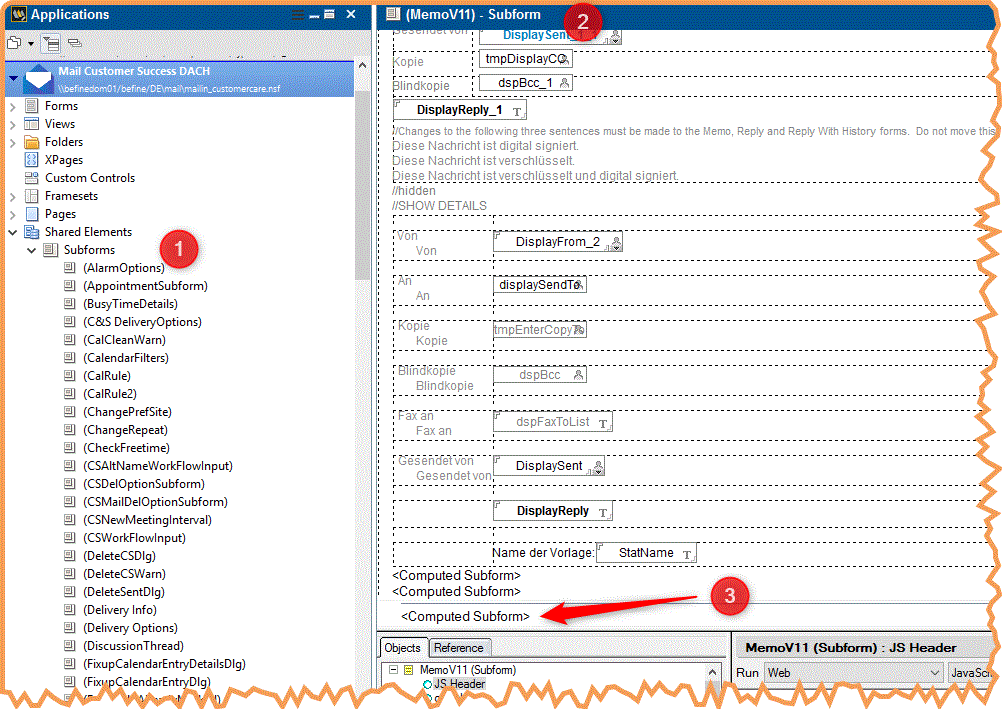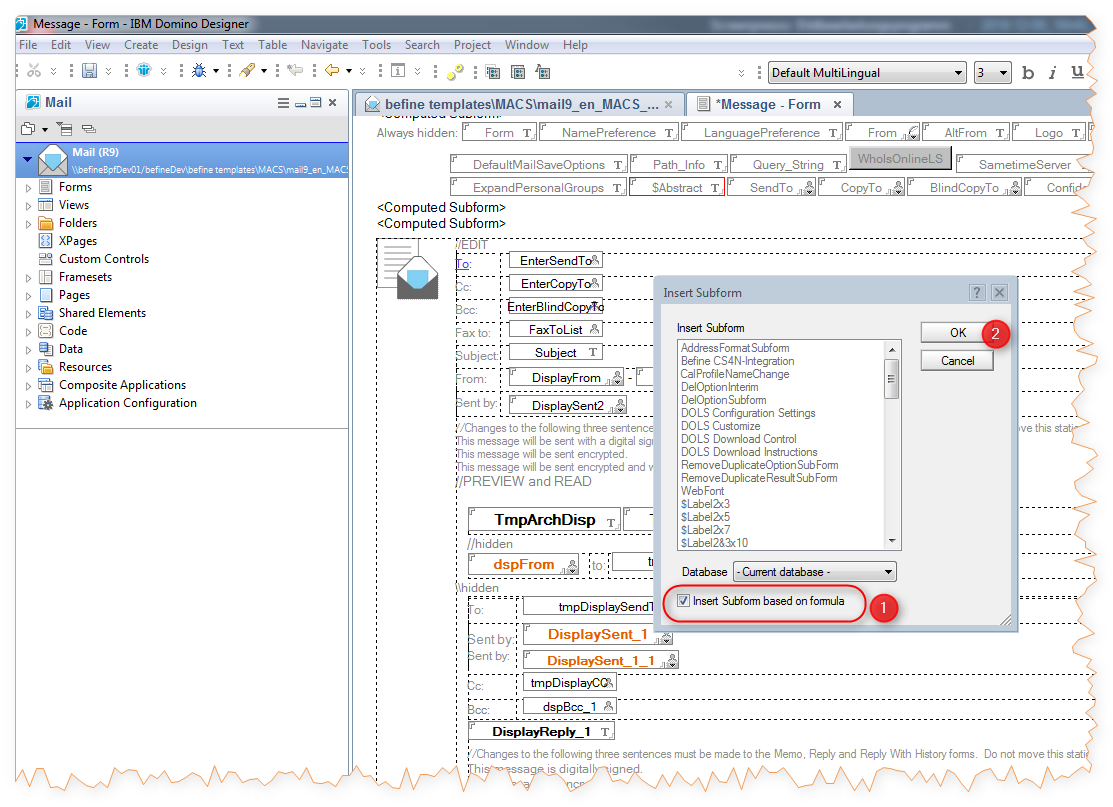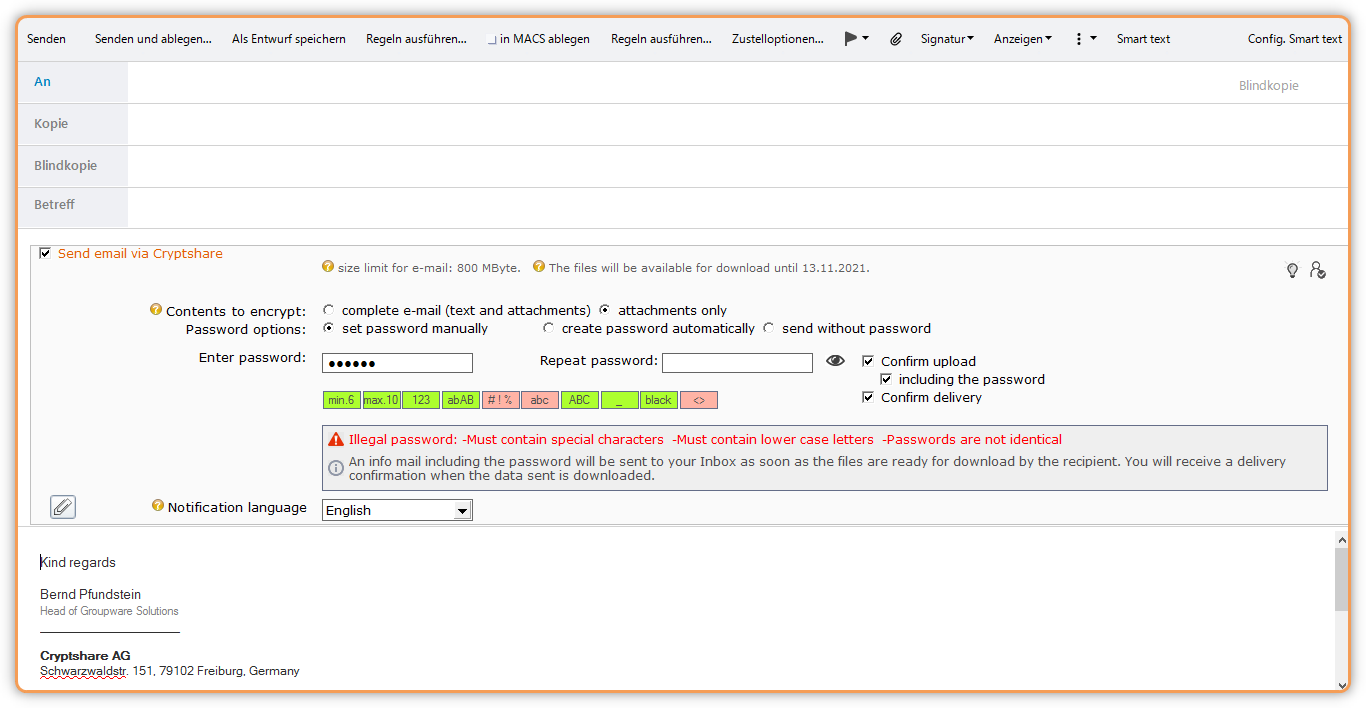CSNCurrent en:Integration into personal mail files
From version 2.8 the functionality of CS4N can be integrated into the standard "Memo" form of the personal mail file. Your users can use Cryptshare without having to switch to another application. This provides a simplified user experience for secure e-mails and large files. This document describes how the appropriate design elements should be added to the e-mail template.
Required Software and Credentials
- The Notes Designer client and Developer level access rights are required to make changes to the mail template
- The Domino Administration Client and Administrator level access rights are required to set up Domino server rules.
Prerequisites
The following prerequisites need to be fulfilled to allow for successful communication between the extensions in the New Memo Form and the CS4N Configuration:
- Three entries in NOTES.INI have to made on the users' computers to allow for communication between the client and the CS4N application
- A Domino server rule for forwarding e-mails has to be created.
- A second Domino server rule is required if the option to forward notifications directly to internal recipients is enabled.
Creating the NOTES.INI entries on the client
The entries can be created in two ways:
- Using SmartIcon Roll-Out via E-mail. If the CS4N SmartIcon is installed on the client, the INI settings are made automatically.
- The INI settings can be made manually or can be deployed using Notes Policy
The follwoing entries need to be present on the users' workstation computers:
| INI Variable Name | Description |
|---|---|
| $BEFINE_ContentLanguage | Contains the client language of the current user
Example: $BEFINE_ContentLanguage = EN |
| $BEFINE_CS4LNServer | Contains the Domino Server Name on which CS4N has been installed:
Example: $BEFINE_CS4LNServer = befineDemoV01/Befine/DE |
| $BEFINE_CS4LNApp | Contains the path name of the CS4N application relative to the Domino Server's data directory
Example: $BEFINE_CS4LNApp = befine\CS4N\cryptshare.nsf |
Domino Server Rule
At least one mail routing rule has to be set up on Domino server to forward messages to the Cryptshare.nsf database in order that mails are sent encrypted via CS4N. The extension to the mail file template automatically adds a configurable tag to the subject line of Cryptshare messages while sending. This tag is recognised by the Domino server rules so that the message is forwarded into Cryptshare.nsf. This tag is automatically removed during processing of the message.
Server Rule - Example
The sender address has to contain your own Domino Domain, to prevent incoming mails from being processed by the rule, and the subject line has to contain the tag `[CS4N]` (Sub-Tab "Rule-based processing")
If these conditions are met, the message is copied into Cryptshare.nsf.
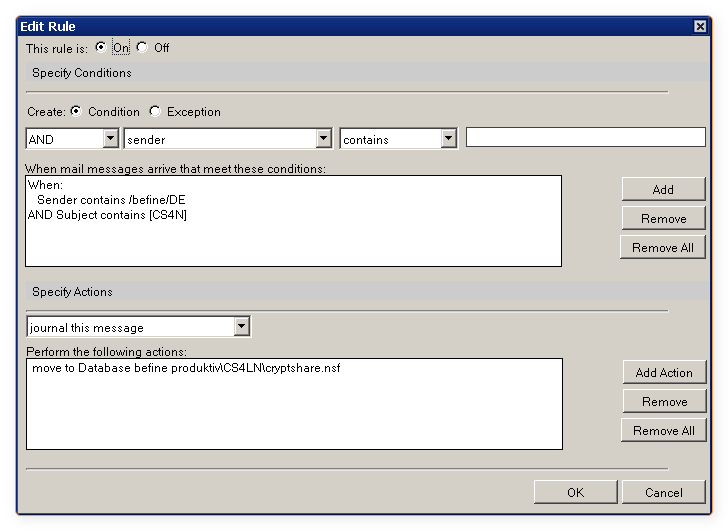
Technical Implementation
The following steps describe, how you can integrate the extension into your mail template:
1. Open the template "-T- Cryptshare Library Vx.xx.x" in the Domino Designer Client.
2. Copy the script library into the the area with the same name (Code-> Script Library) in your mail template.
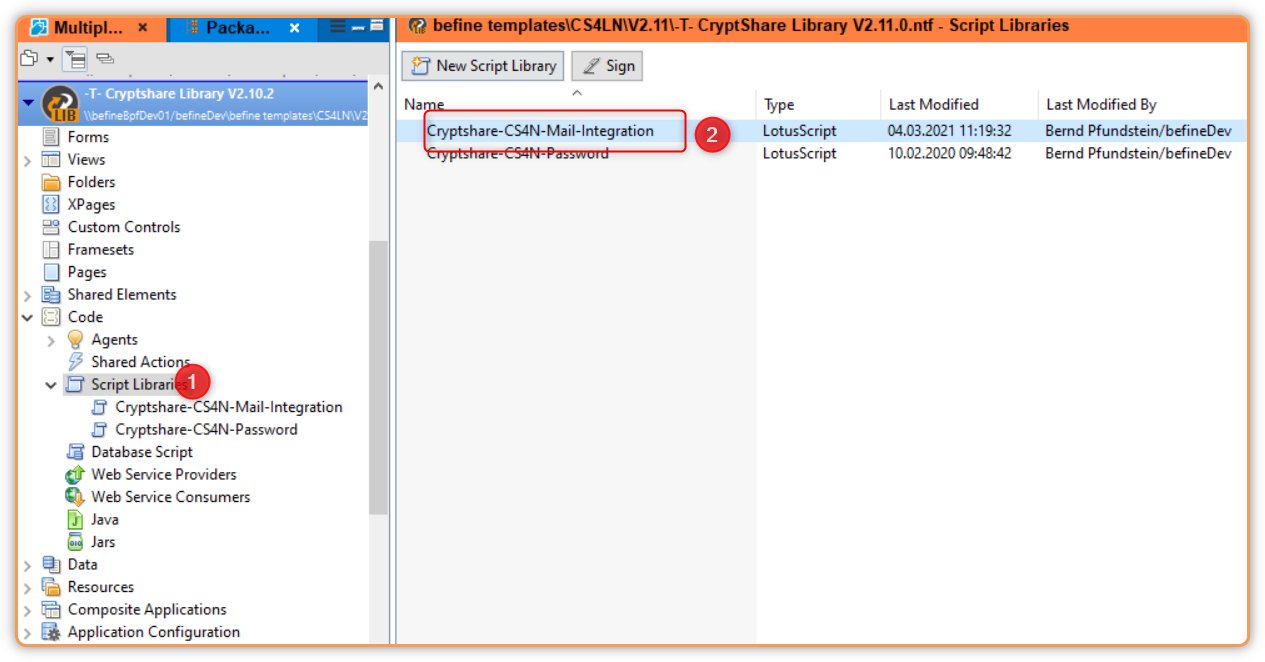
3. Copy the subform into your mail template (Common Elements --> Subforms).
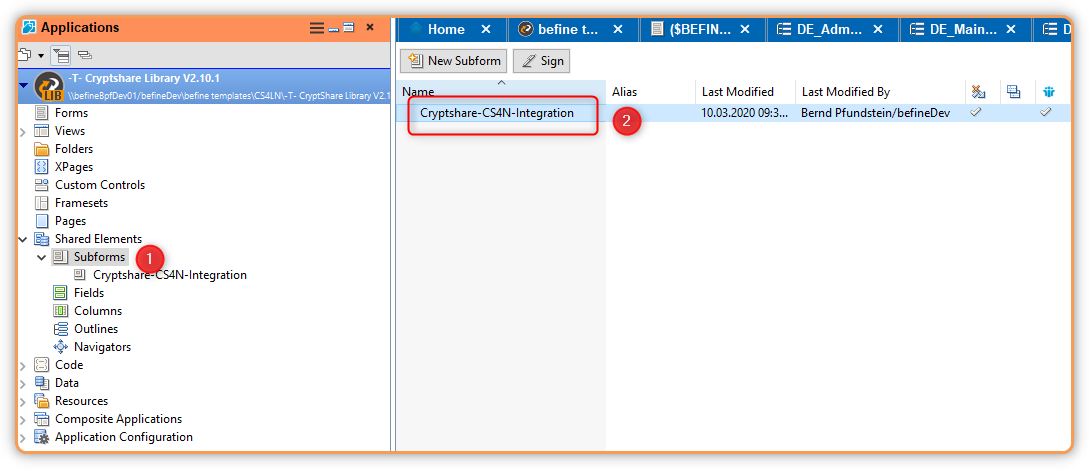
4. Copy the 4 graphic elements to your e-mail template.
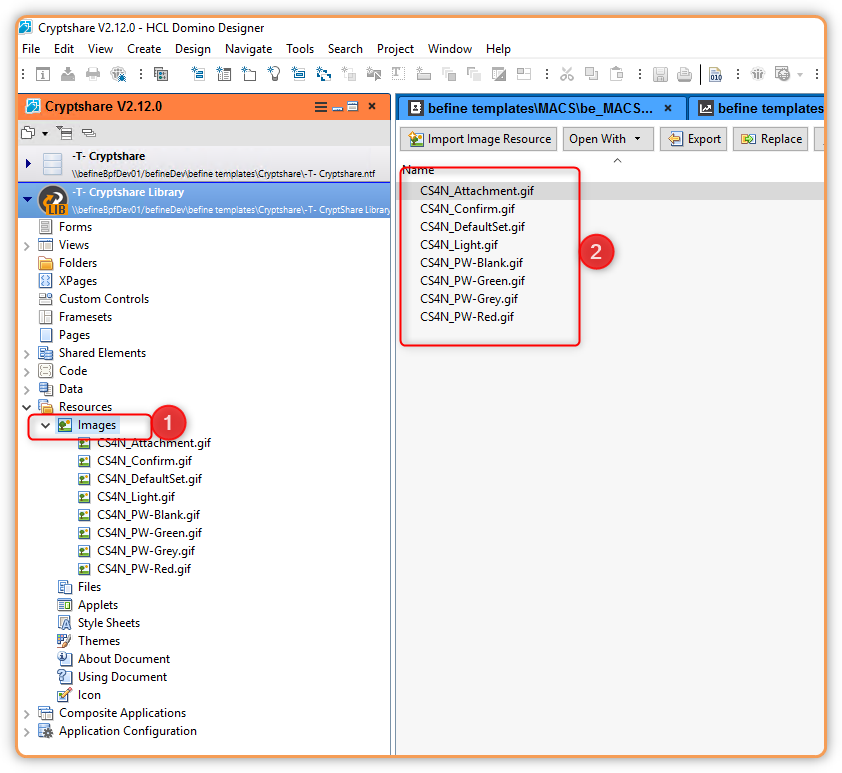
5. Copy the agent "Cryptshare-CS4N-IncomingMail-Encryption" to your e-mail template
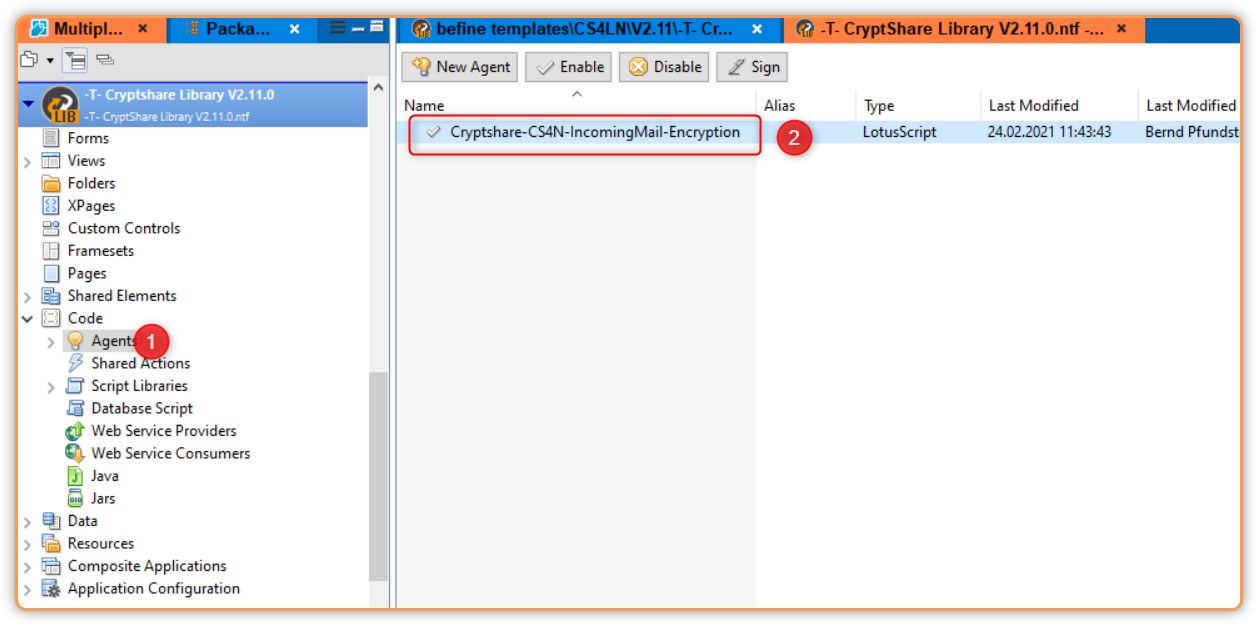
The agent's signature must correspond to one of the two variants:
* The signature of the Domino server on which the employees' mailboxes are located.
* The signature of a user who has a mailbox on the Domino server on which the mailboxes of the employees are located.
These specifications are necessary on the part of HCL Domino so that a MailIn Agent works properly
6. Now open the Memo Form in Domino Designer (Alias: Memo)
7. In the Globals area, add the given command.
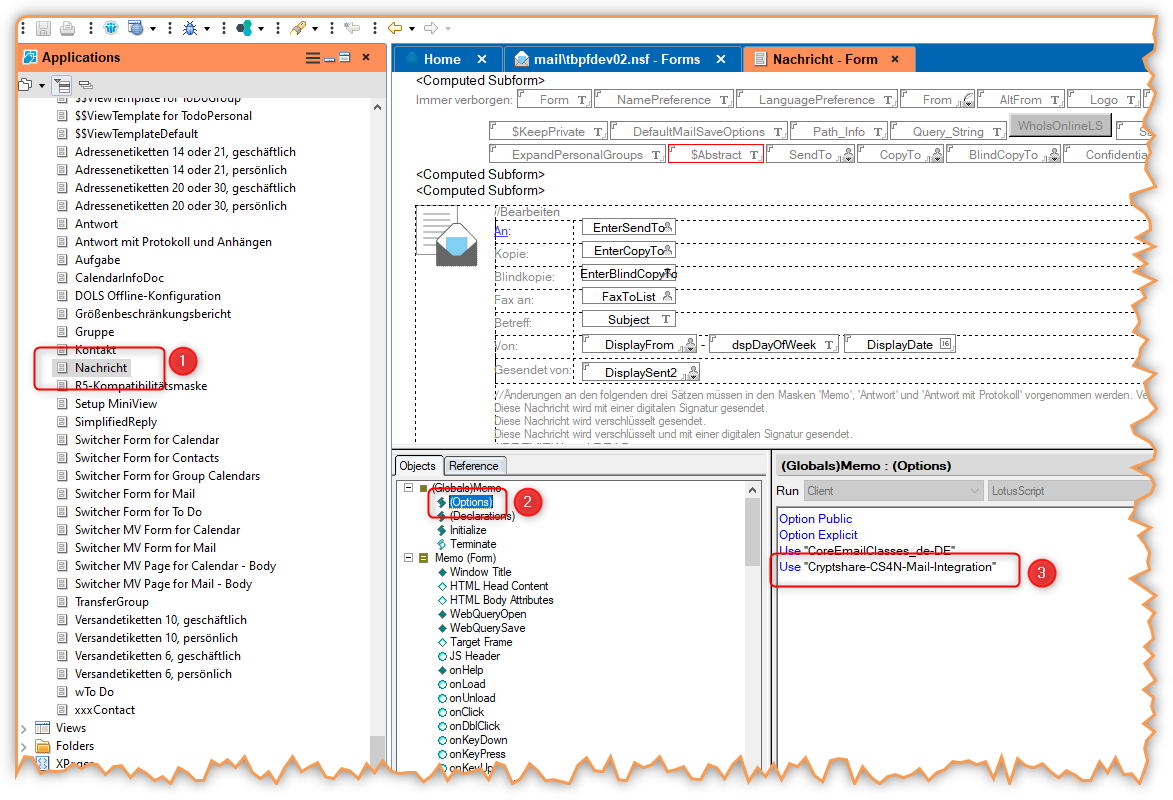
8. Add the given code lines to the QuerySave event in the memo form.
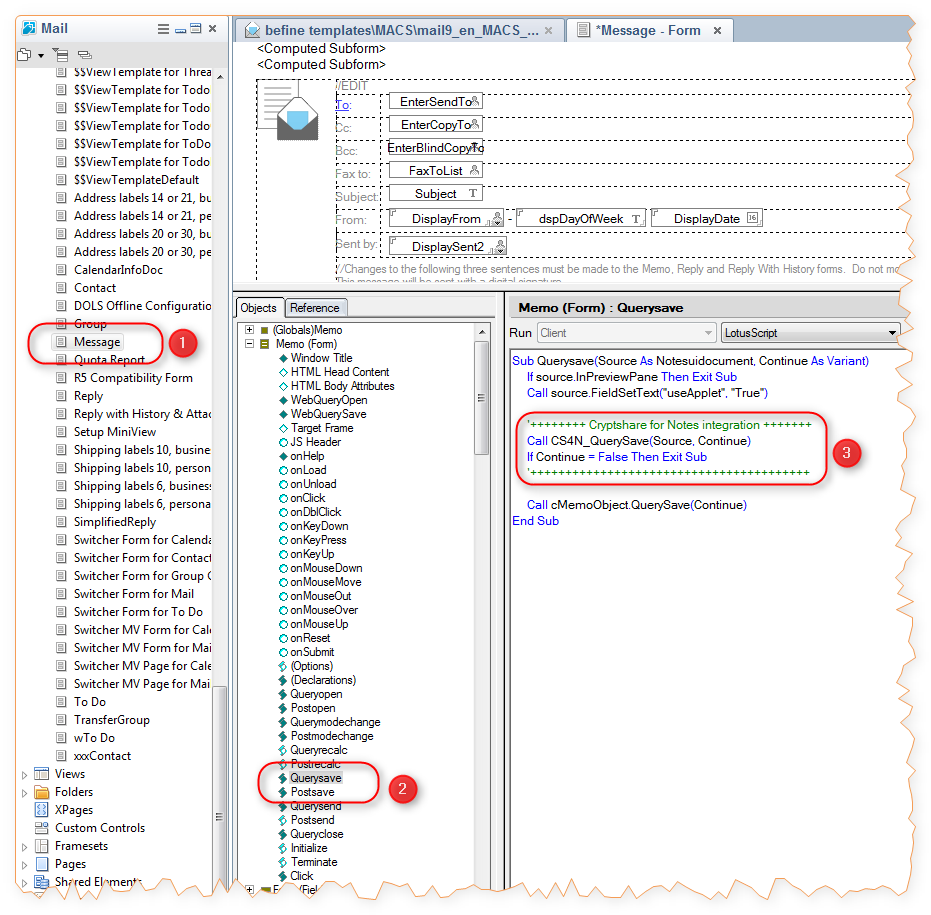
Call CS4N_QuerySave(Source, Continue)
If Continue = False Then Exit Sub
'*******************************************************************
9. In the Queryclose event of the memo form, insert the given program line.
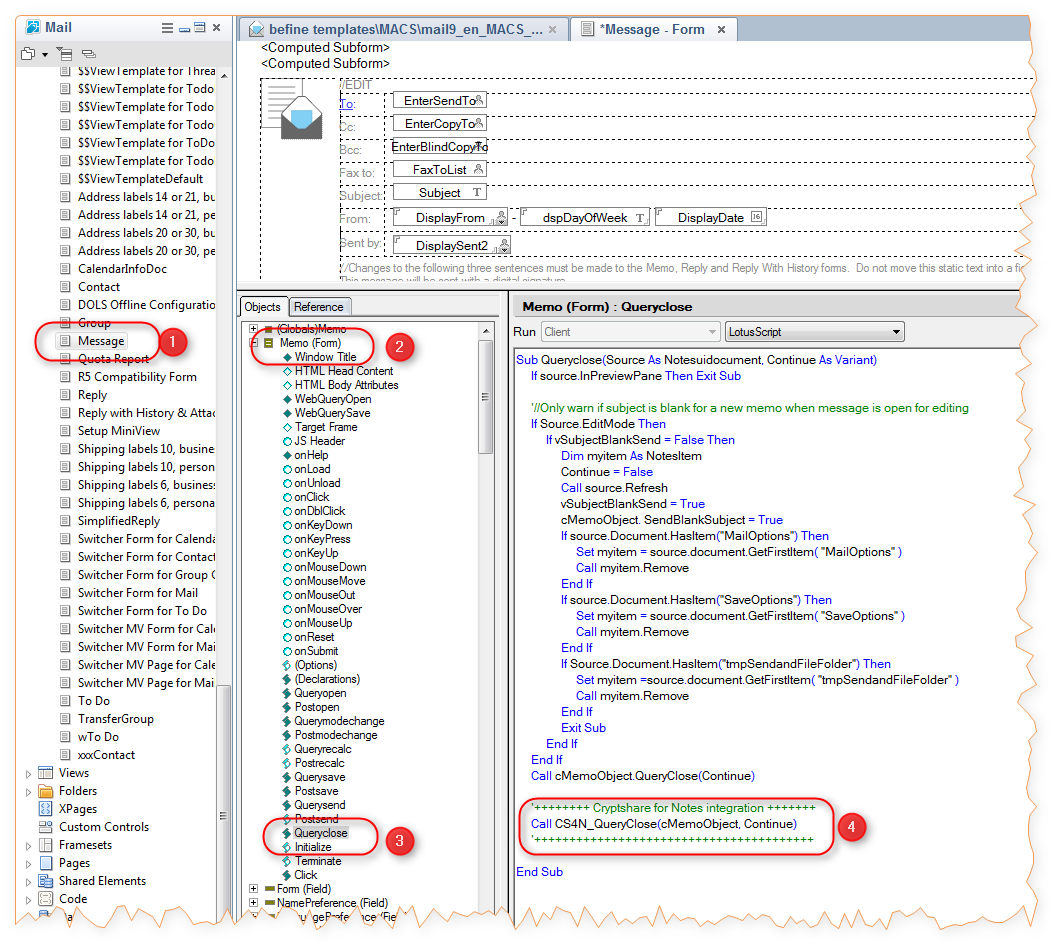
Call CS4N_QueryClose(cMemoObject, Continue)
'*******************************************************************
10. Add the "Cryptshare-CS4N Integration" subform
a) Up to and including Notes version 10
Insert the Cryptshare for Notes subform below and outside the first table of the memo header table. The embedded subform has to be outside the table, because otherwise the date information will be outside the print area when printing an e-mail.
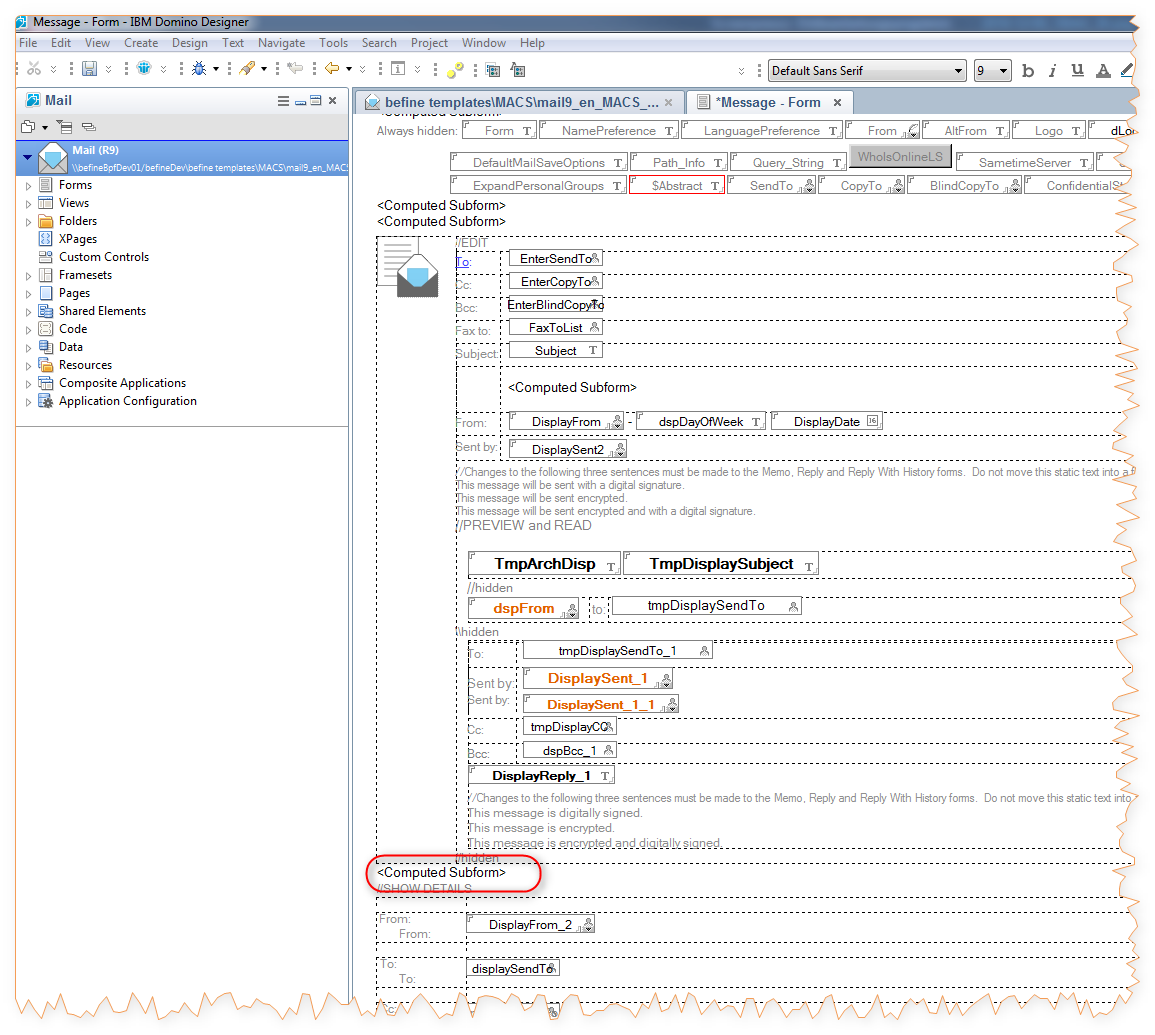
Continue with step ![]() .
.
b) From Notes version 11
Insert the Cryptshare for Notes subform below and outside the first table of the memo header table in the "MemoV11" submask. The embedded subform has to be outside the table, because otherwise the date information will be outside the print area when printing an e-mail.
11. Position the cursor into the line and open the dialog for adding a subform.
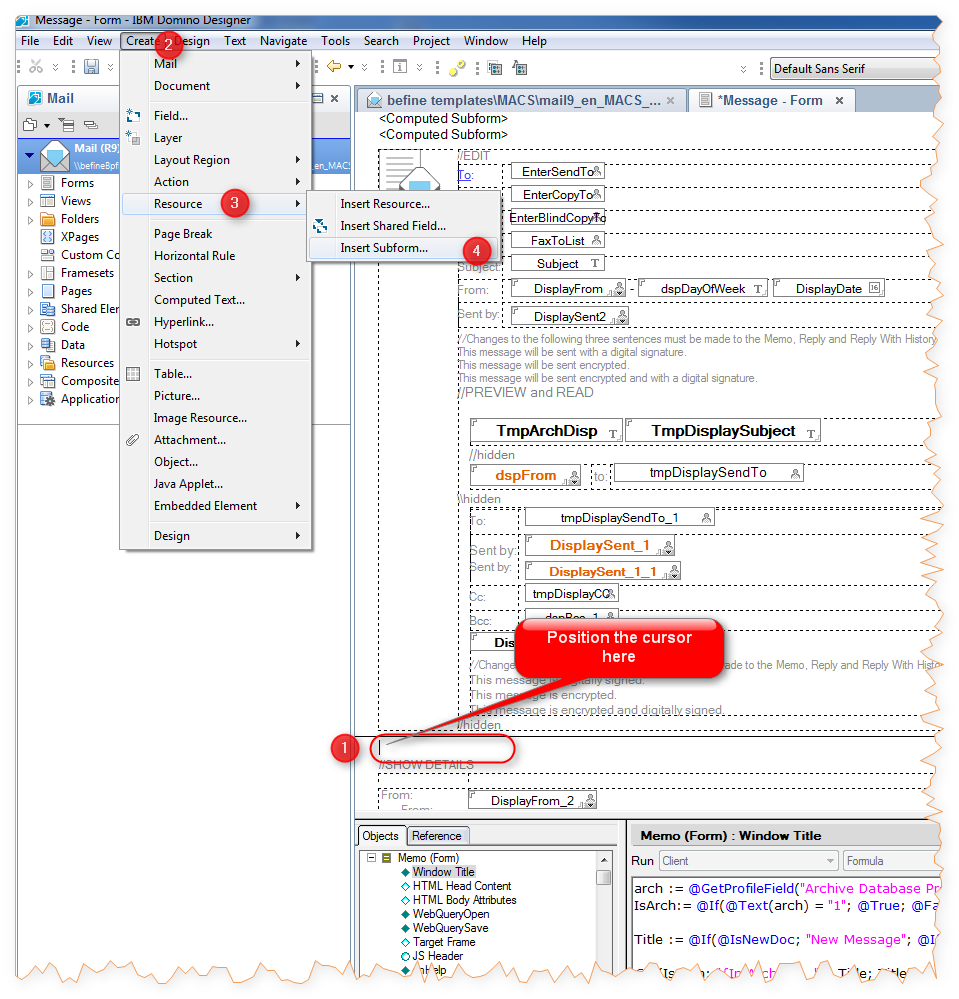
12. In the following dialogue, highlight the checkbox Formula-based subform and confirm with OK.
13. Add the text "Cryptshare-CS4N-Integration" to the box for the formula of the calculated Subform "Cryptshare-CS4N-Integration" and confirm.
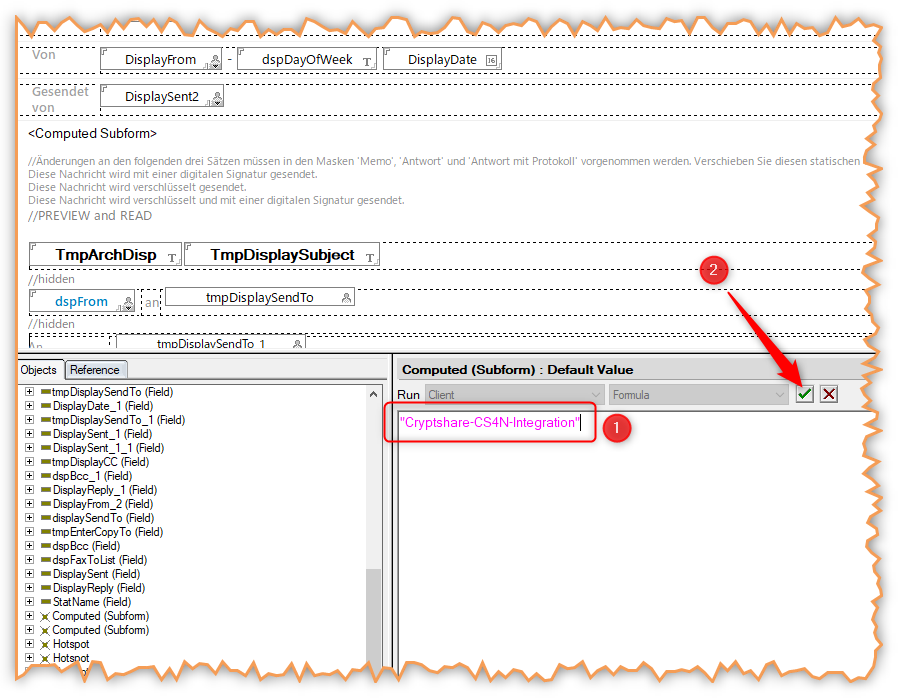
14. Save the Form.
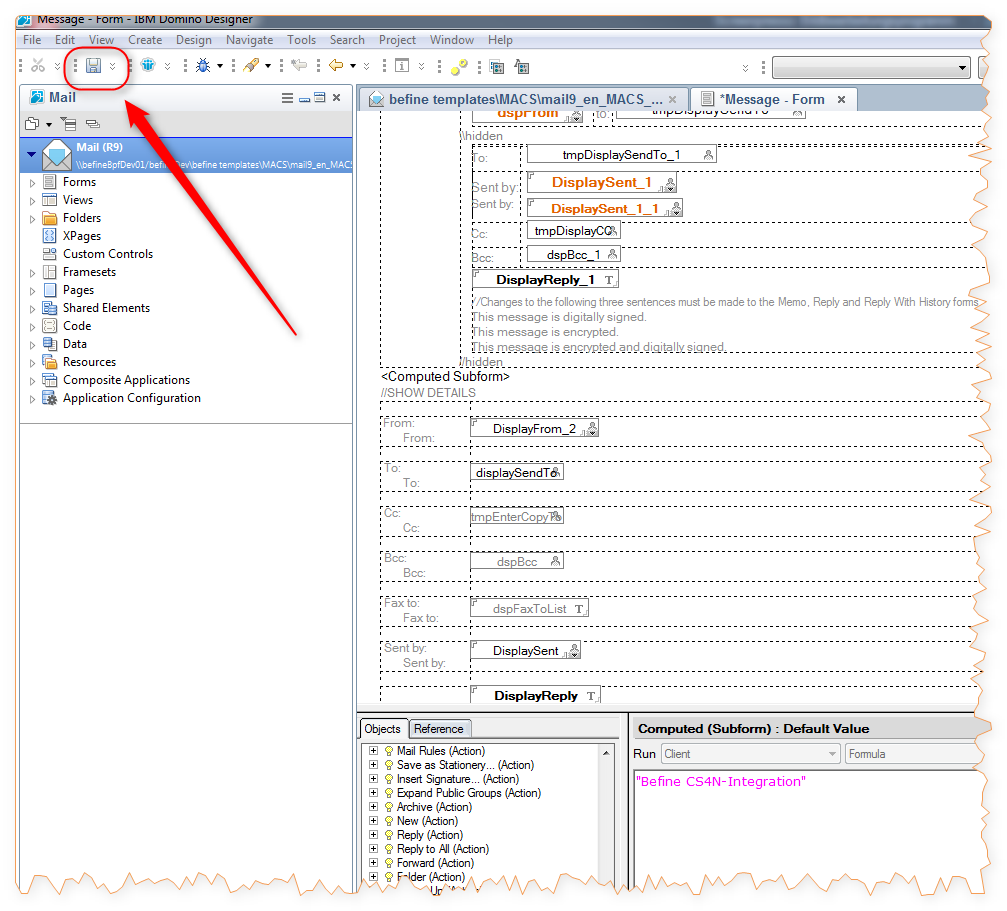 Now update the design of your mail application using the modified template.
Re-Start the Notes Client. This will make sure that all cached elements are updated. The Memo form will now look as follows.
Now update the design of your mail application using the modified template.
Re-Start the Notes Client. This will make sure that all cached elements are updated. The Memo form will now look as follows.
If the spell checker is active, however, it will probably highlight the tag [CS4N] as this string is unknown to it. Thus, it is recommended to add the tag to the dictionary. If the user removes the tag during spell checking, the message will not be recognized by the Domino Server rules and not be processed by Cryptshare.