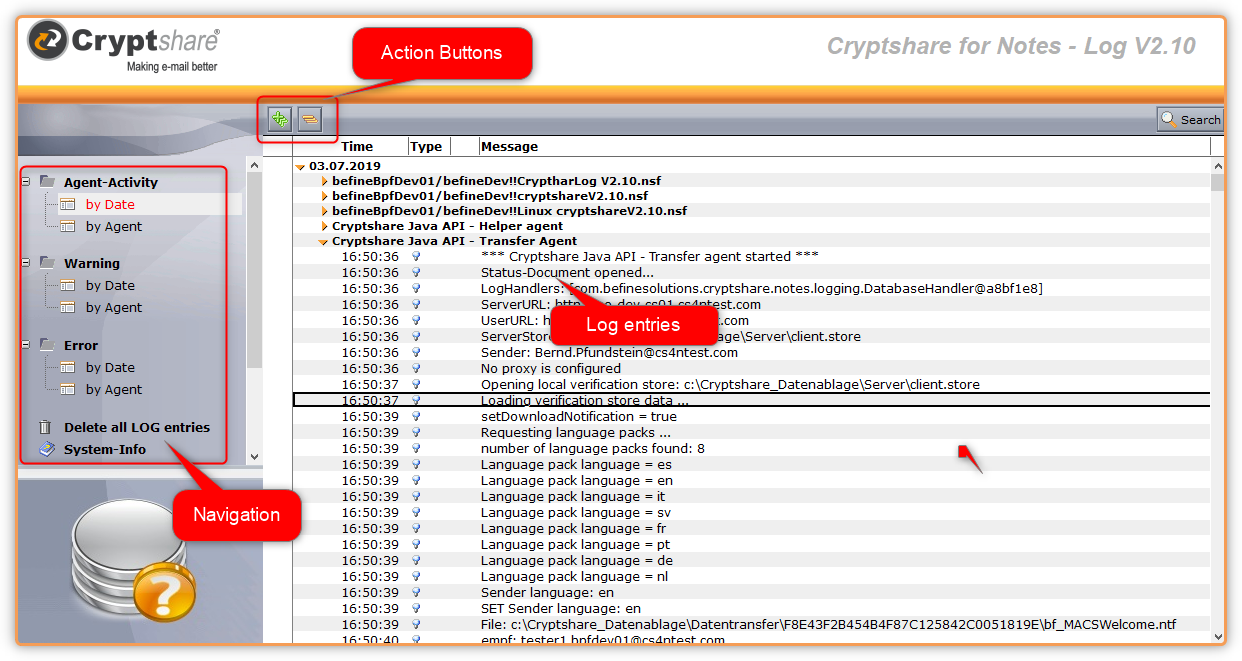CSNCurrent en:CS4N Log Application Main View
Aus Cryptshare Documentation
| Element | Comment |
|---|---|
| Action buttons | Depending on the view that is currently opened, context-sensitive action buttons may be shown. |
| Search button | A Search button is available in all views in the upper right corner. You can use this button to do a full-text search in all views of the application. |
| Navigation | Open views and functions from here. |
| Navigation – Agent Activity | Standard views for all log entries sorted by date and agent. |
| Navigation – Warning | Shows only warnings sorted by date and agent. |
| Navigation – Error | Shows only errors sorted by date and agent. |
| Delete all LOG entries | Deletes all log entries from the CS4N log application. |
| System-Info | Screen showing information concerning the application. |
| Navigation – Configuration | Configuration area |
| All documents | Views that show all documents in the application sorted by form name and Universal ID. |
| Navigation – Close application | Closes the Log Application |